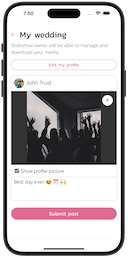Direct Upload
Send posts directly to your slideshow
No app, no accounts, no social media fuzz. Just simple, direct uploads.
Slidesome’s Direct Upload lets your guests or audience effortlessly submit photos directly to your slideshow. Perfect for weddings, parties, conferences or any event where you want to capture shared memories.
- ✅ No social media required
- ✅ No app download or sign-in needed
- ✅ Upload multiple photos at once
- ✅ QR code for easy sharing
🚀 How do I get started?
- → Create your slideshow and give it any name
- → Go to the Feeds page and enable Direct Upload
- → Set a unique slideshow key, which will be used to access the Direct Upload page
- → Choose where to store uploaded media: Slidesome or a Google Photos album
🔗 How do I share the Direct Upload link?
You have a few easy options:
- → Ask guests to visit slidesome.com/enter or slideshow.is and enter your slideshow key.
- → Use the QR code (generated when you enable Direct Upload). It links directly to: https://slidesome.com/enter/key - no need to enter the key manually!
Print the QR code for your event, or display it on-screen.
💾 Where is the media stored?
You decide where uploads are stored:
- → Slidesome (default)
- → A connected Google Photos album
🔍 Limitations
You can check the Pricing page to see how many direct uploads are allowed. Our free Basic plan includes 10 direct uploads, great for testing or small events.
🤝 Your feedback is always welcome
Please let us know if you have any questions or comments about the Direct Upload feature.